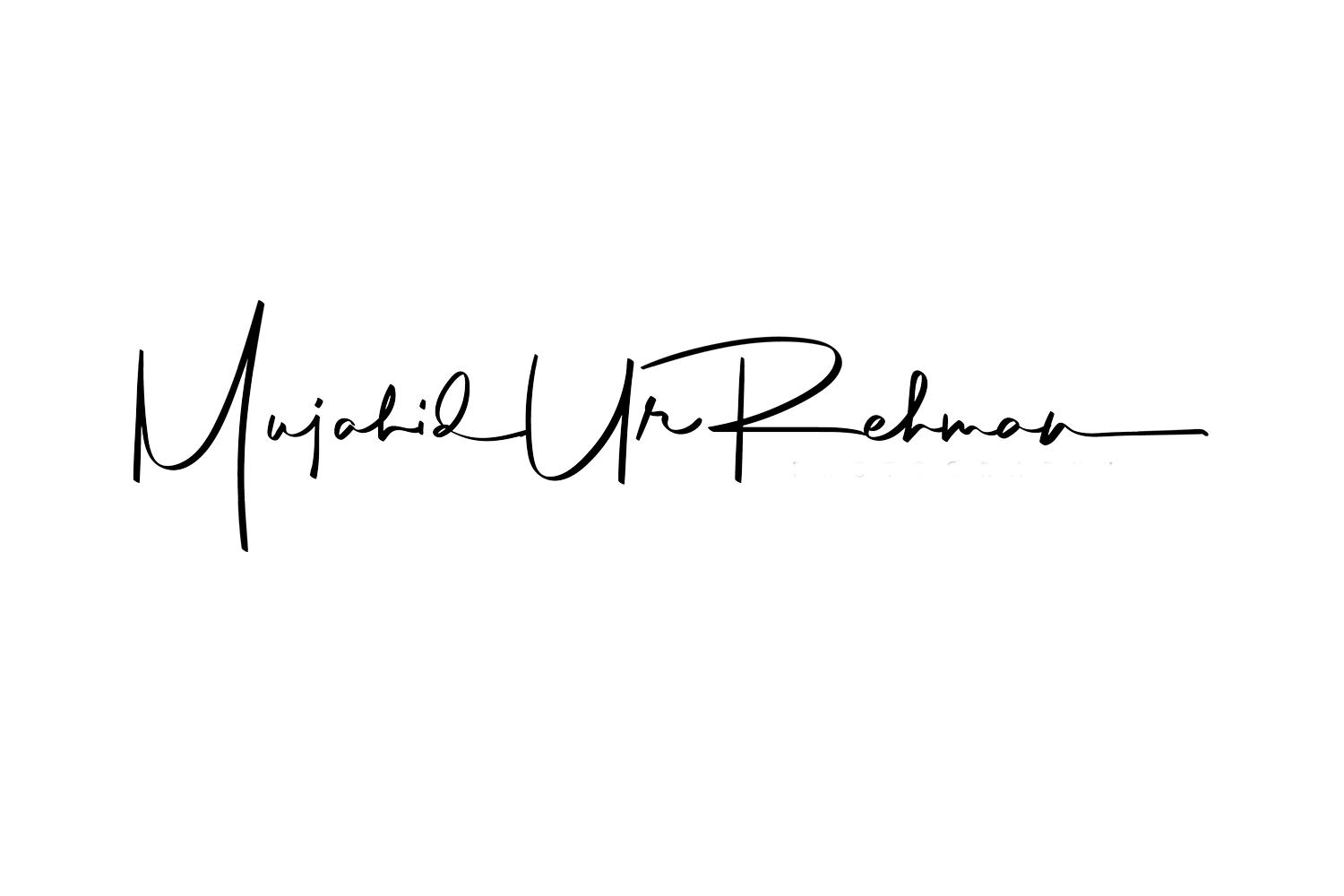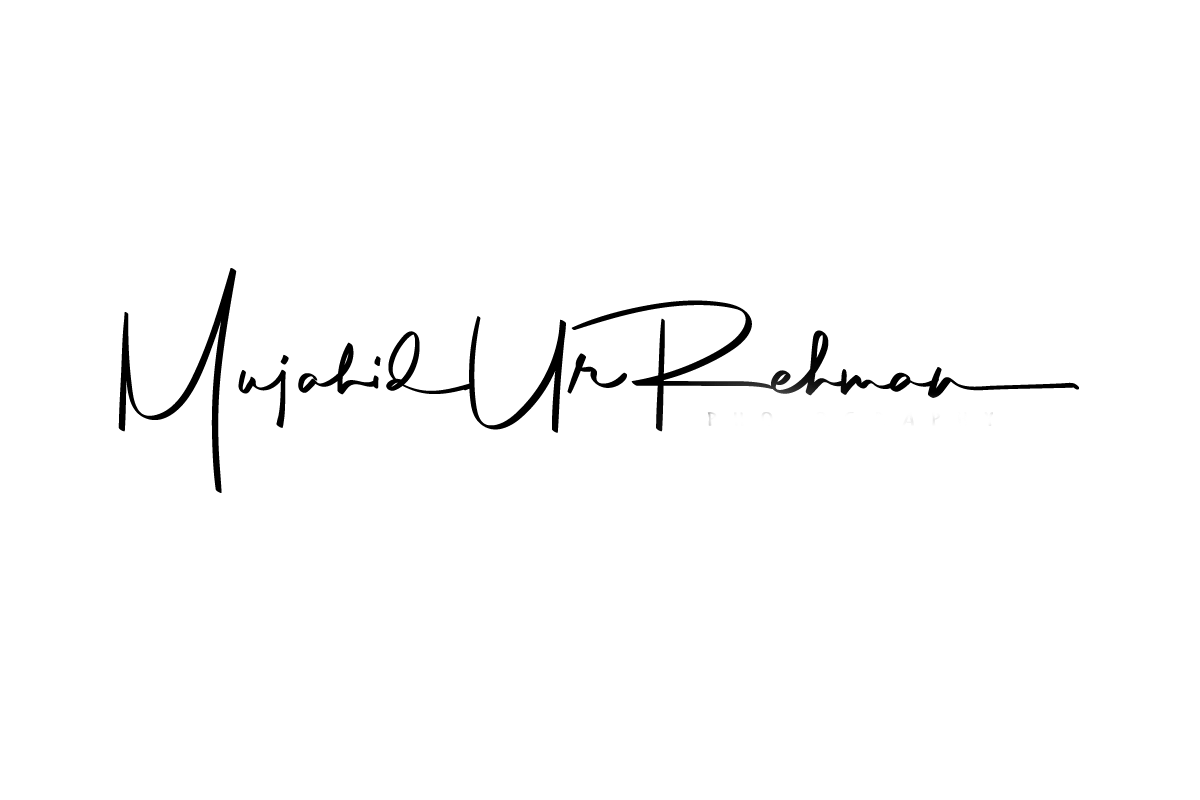How to do Star Trail Photography and post process your photos using Adobe Lightroom and StarStax?
In this article, I will explain how star trails photography can be done, what are the settings, guidelines and how can we process the images using Adobe Lightroom and a free software called StarStax. Before we jump into the camera settings and how to do star trail photography, here are a few things to remember and the guidelines at a high level:
use photography apps like PhotoPills to determine when and where the south celestial pole or the north celestial pole will be (depends on if you live in southern or northern hemisphere)
south or north celestial poles are imaginary points in the sky around which stars revolve
choose a dark night or time of the night when there is no moon, moon light is distracting. Moonlight can also be used to light paint the scene naturally, but then the moon shouldn't be more than 20% to 30% visible, otherwise stars disappear
keep an eye on the weather, clear skies are what you are after
composition tip 1: determine a composition with the pole in the background, this makes interesting and attractive images (if there is moon, it shouldn't be in your scene)
composition tip 2: alternatively if you can point anywhere in the sky, you will get star trails, it is not necessary to have the pole in the image
optional: decide if you are going to light paint your subject or not, light painting can take a few tries before you get it right
user a sturdy tripod
clean the lens thoroughly
focus either on infinity or an object of interest nearby (depends on the situation)
make sure that the battery is fully charged, also have a spare battery on hand
make sure that the memory card has enough space
shoot RAW
I recommend taking multiple photos instead of one long exposure spanning an hour or two (i will tell you later why)
select a fixed white balance
shoot at the widest aperture possible
use a high ISO value within the acceptable noise levels of your camera (if there is moonlight, you might not need a very high ISO)
use a slow shutter speed of 30 seconds
use timer or shutter release to take the photos, don't touch the camera
maintain darkness while the camera takes photos
Focus
My general rule is to focus at infinity or a far away light source. Infinity is a symbol on the focus meter of your lens. I don't trust manually setting my focus dial on infinity sign (∞). I find a far away light source and use auto-focus to focus on it, or I throw my torch's beam on a far away rock or tree and auto-focus on it. This will set the lens to infinity. If that's not possible, I use the back of my LCD screen to digitally zoom into the stars and use manual focus.
Lens infinity option
Conclusion: focusing at infinity sign ∞ on your lens will ensure that everything near and far away is in focus.
Aperture - How wide can it go?
Shoot at the widest possible aperture on your lens. I own a 16-35mm f4 lens, I used to use it for night photography, but f4 wasn't wide enough. I invested in a Sigma 14-24mm f2.8 lens and I feel more satisfied with my results, a few extra stops on the lens have helped me a lot in terms of image quality and capturing the night sky in complete darkness. Weather it is an f4 lens, or f2.8 or f1.8, use the widest so that the aperture hole is opened to its maximum for more light to come in.
Conclusion: use the widest aperture on your lens.
ISO - How much is good enough?
In pitch darkness of night, the only light coming into the sensor is from the stars. You need to raise the ISO levels to capture that light. Some cameras perform well at high ISO levels, and some don't, you must know at which point your camera's image quality will deteriorate so much that you won't be able to recover that in post processing. I know that for my camera, anything above ISO 6400 starts to impact the image quality. Some cameras have problems at ISO 1600 onward.
ISO value is also impacted by the aperture value e.g. I have seen that an aperture value of f1.8, you can capture the milky way at ISO 1600 and the results will be amazing.
At f4 as your aperture value, ISO 3200 or above will be required to get an image that is bright enough for you to be able to post process and print. At ISO 1600 with f4, milk way will be a faint line.
Conclusion: use a high ISO value than the normal day light photography. Start with a low value of ISO 1600, and up it till you get a satisfactory result. ISO 3200 or ISO 6400 are good guidelines for f2.8 lenses or above. Be aware of your camera's image quality at various ISO values.
Shutter Speed
This is an easy one for me when it comes to star trails. I choose a shutter of 30 seconds. Weather you are shooting at a wide angle or a narrow, you want star trails, so a 30 seconds long shutter speed will give you some trails per shot, but that's fine, this is what we are after.
Light Painting or Not?
If you have a subject e.g. a tree or a rock, you need to decide if you want to have a silhouette or light paint the subject. If you want to light paint, make sure that you get at least one good shot of the subject with light painting. The rest of the photos should be taken in the dark.
Start Shooting - But how and for how long?
You need to have a shutter release cable or wireless remote and a locking functionality on it.How
keep the guidelines that I highlighted in the beginning of the article in consideration
put your camera in continuous shooting mode
make sure that High ISO NR is off (high ISO noise reduction)
make sure that Long Exposure NR is off (long exposure noise reduction)
the photos must be taken one after an other without any delays, for that, start shooting by setting either the intervalometer of your remote and locking it or if it is a simple cable release, it must have a locking feature which means 'keep taking photos' until I manually stop it (just remember to take a photo of the subject with light painting before you start shooting)
How Long?
Apps like PhotoPills help calculating the duration for which you should shoot. The ideal time is to shoot for straight 3-4 hours and have loads of images to stack later on. It also depends on your preference, I shoot for 45 minutes to an hour and it gives me enough star trails to represent a scene, however, 45 minutes don't give you a full circle of a star.
Why do I need to take multiple shots, why not one long exposure of 3 hours?
One long exposure is very risky for me. While you are shooting, anything can happen. You might touch the camera by mistake, the battery might run out and you need to change it quickly, you might need to switch memory cards during the shoot, a plane goes through your composition, your friend might turn the torch on to find something, a car goes by etc. etc.. Having multiple exposure will make sure that if something happens, you can edit individual images that have a problem, or exclude them from stacking completely. What happens if you remove them from the stack? Well, software are intelligent and they have a gap filling mode. The gap filling mode realises that the trails have a gap, so it fills them automatically based on the previous frame.
How to post process your images in Adobe Lightroom and StarStax?
Adobe Lightroom is a paid software (cloud based), where as StarStax is a free software that I use. Here are the steps:
Edit the image with light painting in Adobe Lightroom
Edit the first 30 seconds long image in Adobe Lightroom. Copy the settings of this image in Adobe Lightroom and paste it on the rest of the images that you are going to use in your star trail
The settings of the light painted image and the rest of the images should also be the same, especially the white balance. The only difference is that you need to make adjustment in the light painted portion differently
You then export the images into JPEG/JPG format (highest possible resolution, highest possible quality)
Please note that images should be exported in a sequence in which they were taken, they should have a sequence number as well because StarStax stacks the images in a sequence and it reads the number (the image with light painting should be the first one).
Open StarStax and import the images in it. Press the process button and it will create the star trails image for you.
Export the image for use.
It is better to learn the software visually, so here is the tutorial on how to create star trails using Adobe Lightroom and StarStax.
Muji